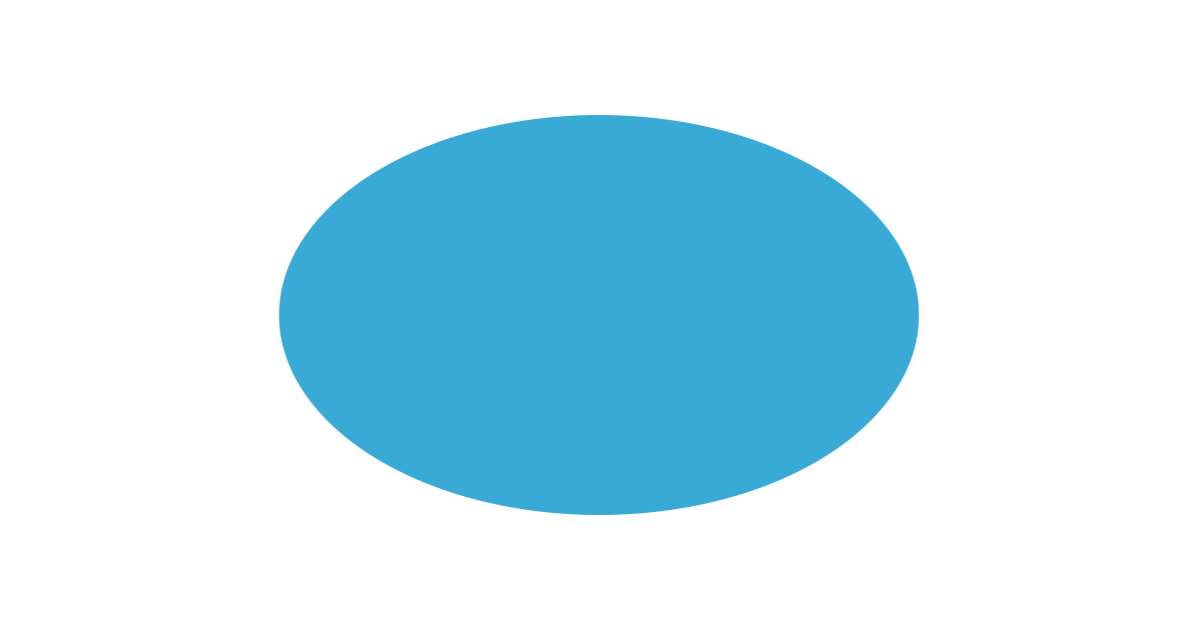「円形」の描画。値の指定で角丸から正円まで出来ます。また、borderの使い方で色々と出来そうです。
html
html
<div class="circle"></div>
css
.circle {
width: 100px;
height: 100px;
background-color: #39a9d6;
border-radius: 50px;
}
border
html
<div class="circle_border"></div>
css
.circle_border {
width: 100px;
height: 100px;
background-color: #39a9d6;
border: 5px solid #2d424f;
border-radius: 55px;
}
個別に設定
html
<div class="circle_triangle"></div>
css
.circle_triangle {
width: 0;
height: 0;
border-top: 50px solid #59bde0;
border-right: 50px solid #39a9d6;
border-bottom: 50px solid #2d424f;
border-left: 50px solid #2d8fb5;
border-radius: 50px;
}
個別に設定2
html
<div class="circle_triangle2"></div>
css
.circle_triangle2 {
width: 40px;
height: 40px;
background-color: #dce0e0;
border-top: 50px solid #59bde0;
border-right: 50px solid #39a9d6;
border-bottom: 50px solid #2d424f;
border-left: 50px solid #2d8fb5;
border-radius: 70px;
}